使用 Gradio 添加 UI¶
Gradio 是一个开源 Python 库,允许开发者快速为 AI 模型构建基于 Web 的用户界面 (UI)。BentoML 提供了一个简单的 API 来集成 Gradio,以便通过其 UI 服务模型。
先决条件¶
此集成需要 FastAPI 和 Gradio。使用 pip 安装它们。
pip install fastapi gradio
基本用法¶
按照以下步骤将 Gradio 与 BentoML 服务集成。
首先准备一个 BentoML 服务。这是一个使用来自Hello world 指南的文本摘要模型的示例
import bentoml import torch from transformers import pipeline EXAMPLE_INPUT = "Breaking News: In an astonishing turn of events, the small \ town of Willow Creek has been taken by storm as local resident Jerry Thompson's cat, \ Whiskers, performed what witnesses are calling a 'miraculous and gravity-defying leap.' \ Eyewitnesses report that Whiskers, an otherwise unremarkable tabby cat, jumped \ a record-breaking 20 feet into the air to catch a fly. The event, which took \ place in Thompson's backyard, is now being investigated by scientists for potential \ breaches in the laws of physics. Local authorities are considering a town festival \ to celebrate what is being hailed as 'The Leap of the Century." @bentoml.service(resources={"cpu": "4"}) class Summarization: def __init__(self) -> None: device = "cuda" if torch.cuda.is_available() else "cpu" self.pipeline = pipeline("summarization", device=device) @bentoml.api(batchable=True) def summarize(self, texts: list[str]) -> list[str]: results = self.pipeline(texts) return [item["summary_text"] for item in results]
定义一个辅助函数来为服务创建 Gradio UI。它通过
get_current_service()获取当前的服务实例,并调用其暴露的 API 方法。def summarize_text(text: str) -> str: svc_instance = bentoml.get_current_service() return svc_instance.summarize([text])[0]
通过指定要包装的函数并定义输入和输出组件来设置 Gradio 接口。更多信息请参见Gradio 文档。
import gradio as gr def summarize_text(text: str) -> str: svc_instance = bentoml.get_current_service() return svc_instance.summarize([text])[0] # Configure a Gradio UI io = gr.Interface( fn=summarize_text, # Wrap the UI around the function defined above inputs=[gr.Textbox(lines=5, label="Enter Text", value=EXAMPLE_INPUT)], outputs=[gr.Textbox(label="Summary Text")], title="Summarization", description="Enter text to get summarized text.", ) @bentoml.service(resources={"cpu": "4"}) class Summarization: ...
使用
@bentoml.gradio.mount_gradio_app装饰器将 Gradio UI (io) 挂载到自定义路径 (/ui)。这使得它作为服务 Web 服务器的一部分可访问... @bentoml.service(resources={"cpu": "4"}) @bentoml.gradio.mount_gradio_app(io, path="/ui") class Summarization: ...
使用
bentoml serve启动服务,并通过https://:3000/ui访问 Gradio UI。您还可以通过https://:3000/调用 BentoML 的 API 端点summarize。bentoml serve
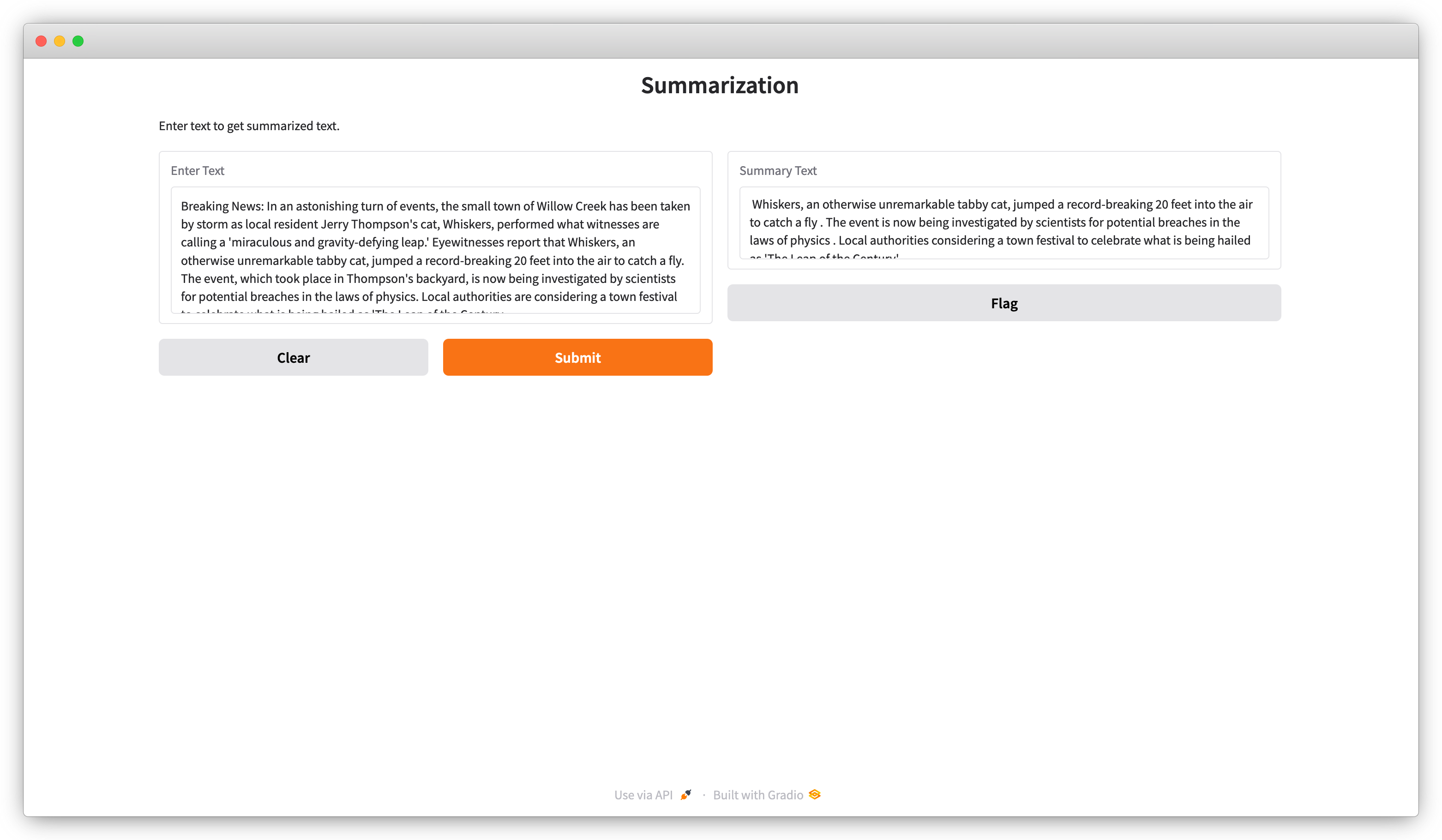
访问此示例以查看完整的演示代码。