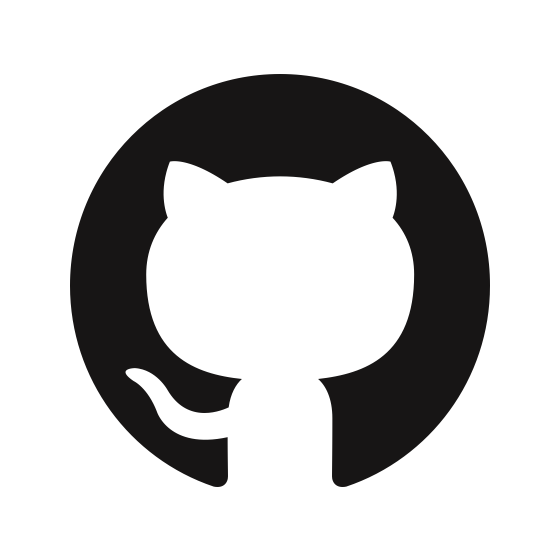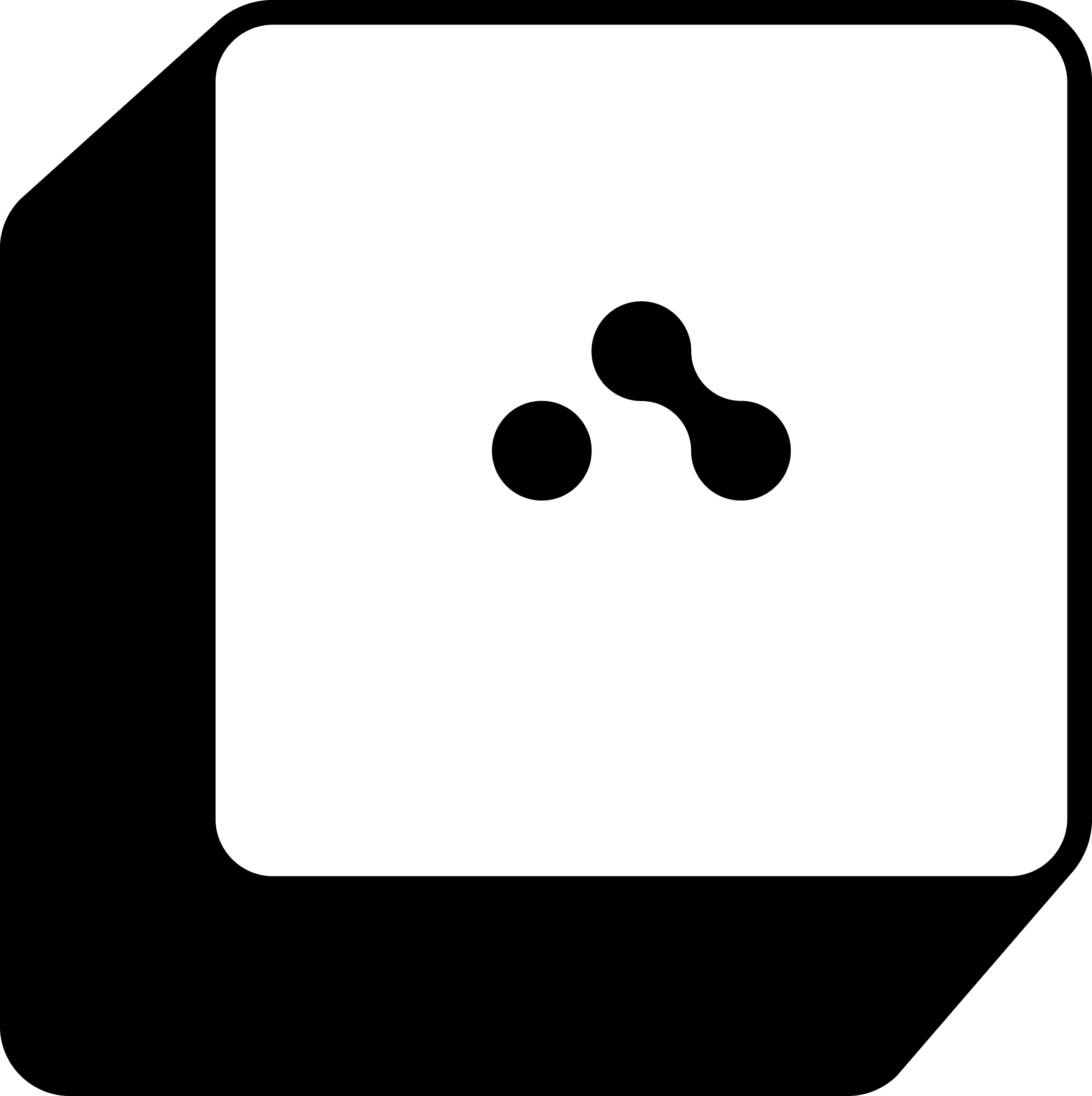ControlNet¶
ControlNet 是一种神经网络架构,旨在通过文本和图像提示增强图像生成的精度和控制力。它允许您影响图像构图、调整特定元素并确保空间一致性。ControlNet 可用于各种创意和精确的图像生成任务,例如为人像定义特定姿势,以及将一张图像的构图或布局复制到新图像中。
本文档演示了如何使用 ControlNet 和 Stable Diffusion XL 创建满足特定用户需求的图像生成应用程序。
您可以使用指定所需图像特征的参数调用 ControlNet 推理 API。例如,发送以下查询以生成一个复制所提供参考图像姿势的新场景
{
"prompt": "A young man walking in a park, wearing jeans.",
"negative_prompt": "ugly, disfigured, ill-structured, low resolution",
"controlnet_conditioning_scale": 0.5,
"num_inference_steps": 25,
"image": "example-image.png",
}
输入参考图像

这是生成的输出图像,在新环境中复制了姿势

此示例已准备好在 BentoCloud 上快速部署和扩展。只需一条命令,您就可以获得具有快速自动扩展、云中安全部署和全面可观测性的生产级应用程序。

代码解释¶
您可以在 GitHub 中找到源代码。以下是本项目中关键代码实现的详细说明。
设置 ControlNet 和 SDXL 管道使用的模型 ID。您可以根据需要切换到任何其他扩散模型。
diffusers/controlnet-canny-sdxl-1.0:在图像生成过程中提供增强的控制。它允许根据文本和图像输入进行精确修改,确保生成的图像更符合特定的用户要求(例如,复制某些构图)。
madebyollin/sdxl-vae-fp16-fix:这个变分自动编码器 (VAE) 负责在管道内对图像进行编码和解码。
stabilityai/stable-diffusion-xl-base-1.0:接收文本提示和图像输入,通过上述两个集成模型进行处理,并生成反映给定提示的图像。
service.py¶CONTROLNET_MODEL_ID = "diffusers/controlnet-canny-sdxl-1.0" VAE_MODEL_ID = "madebyollin/sdxl-vae-fp16-fix" BASE_MODEL_ID = "stabilityai/stable-diffusion-xl-base-1.0"
使用
@bentoml.service装饰器定义一个 BentoML 服务,您可以在其中自定义模型的服务方式。该装饰器允许您设置配置,例如在 BentoCloud 上使用的超时时间和 GPU 资源。请注意,这些模型至少需要一块 NVIDIA L4 GPU 才能获得最佳性能。service.py¶@bentoml.service( traffic={"timeout": 600}, resources={ "gpu": 1, "gpu_type": "nvidia-l4", } ) class ControlNet: controlnet_path = bentoml.models.HuggingFaceModel(CONTROLNET_MODEL_ID) vae_path = bentoml.models.HuggingFaceModel(VAE_MODEL_ID) base_path = bentoml.models.HuggingFaceModel(BASE_MODEL_ID) ...
在类中,从 Hugging Face 加载模型并将其定义为类变量。
HuggingFaceModel方法提供了一种高效的机制来加载 AI 模型,从而加速在 BentoCloud 上的模型部署,减少镜像构建时间和冷启动时间。@bentoml.service装饰器还允许您定义 Bento 的运行时环境,Bento 是 BentoML 中的统一分发格式。Bento 打包了所有源代码、Python 依赖项、模型引用和环境设置,使其易于在不同环境中一致地部署。以下是一个示例
service.py¶my_image = bentoml.images.Image(python_version="3.11", distro="debian") \ .system_packages("ffmpeg") \ .requirements_file("requirements.txt") @bentoml.service( image=my_image, # Apply the specifications ... ) class ControlNet: ...
使用
@bentoml.api装饰器定义一个异步 API 端点generate。它接收图像和一组参数作为输入,并通过调用管道处理图像和文本提示来返回生成的图像。service.py¶class ControlNet: ... def __init__(self) -> None: import torch from diffusers import StableDiffusionXLControlNetPipeline, ControlNetModel, AutoencoderKL # Logic to initialize models here ... @bentoml.api def generate( self, image: PIL_Image, prompt: str, negative_prompt: t.Optional[str] = None, controlnet_conditioning_scale: t.Optional[float] = 1.0, num_inference_steps: t.Optional[int] = 50, guidance_scale: t.Optional[float] = 5.0, ) -> PIL_Image: ... return self.pipe( prompt, image=image, negative_prompt=negative_prompt, controlnet_conditioning_scale=controlnet_conditioning_scale, num_inference_steps=num_inference_steps, guidance_scale=guidance_scale, ).to_tuple()[0][0]
尝试一下¶
您可以将此示例项目在 BentoCloud 上运行,或在本地服务它,将其容器化为 OCI 兼容镜像,并在任何地方部署。
BentoCloud¶
BentoCloud 提供快速可扩展的基础设施,用于在云中使用 BentoML 构建和扩展 AI 应用程序。
安装 BentoML 并通过 BentoML CLI 登录 BentoCloud。如果您没有 BentoCloud 账户,请在此免费注册。
pip install bentoml bentoml cloud login
克隆 BentoDiffusion 仓库并部署该项目。
git clone https://github.com/bentoml/BentoDiffusion.git cd BentoDiffusion/controlnet bentoml deploy
一旦它在 BentoCloud 上运行起来,您可以通过以下方式调用端点

创建 BentoML 客户端来调用端点。请确保将部署 URL 替换为您在 BentoCloud 上的 URL。请参考获取端点 URL了解详情。
import bentoml from pathlib import Path # Define the path to save the generated image output_path = Path("generated_image.png") with bentoml.SyncHTTPClient("https://controlnet-new-testt-e3c1c7db.mt-guc1.bentoml.ai") as client: result = client.generate( controlnet_conditioning_scale=0.5, guidance_scale=5, image=Path("./example-image.png"), negative_prompt="ugly, disfigured, ill-structure, low resolution", num_inference_steps=25, prompt="A young man walking in a park, wearing jeans.", ) # The result should be a PIL.Image object result.save(output_path) print(f"Image saved at {output_path}")
请确保将部署 URL 替换为您在 BentoCloud 上的 URL。请参考获取端点 URL了解详情。
curl -s -X POST \ 'https://controlnet-new-testt-e3c1c7db.mt-guc1.bentoml.ai/generate' \ -F controlnet_conditioning_scale='0.5' \ -F guidance_scale='5' \ -F negative_prompt='"ugly, disfigured, ill-structure, low resolution"' \ -F num_inference_steps='25' \ -F prompt='"A young man walking in a park, wearing jeans."' \ -F 'image=@example-image.png' \ -o output.jpg
为确保部署在特定副本范围内自动扩展,请添加扩展标志
bentoml deploy --scaling-min 0 --scaling-max 3 # Set your desired count
如果已部署,请按如下方式更新其允许的副本数
bentoml deployment update <deployment-name> --scaling-min 0 --scaling-max 3 # Set your desired count
更多信息,请参阅如何配置并发和自动扩展。
本地服务¶
BentoML 允许您在本地运行和测试代码,以便您可以使用本地计算资源快速验证代码。
克隆仓库并选择您想要的项目。
git clone https://github.com/bentoml/BentoDiffusion.git cd BentoDiffusion/controlnet # Recommend Python 3.11 pip install -r requirements.txt
在本地服务它。
bentoml serve注意
要在本地运行此项目,您需要一块至少有 12G 显存的 Nvidia GPU。
访问或发送 API 请求到 https://:3000。
为了在您自己的基础设施中进行自定义部署,请使用 BentoML 生成符合 OCI 标准的镜像。